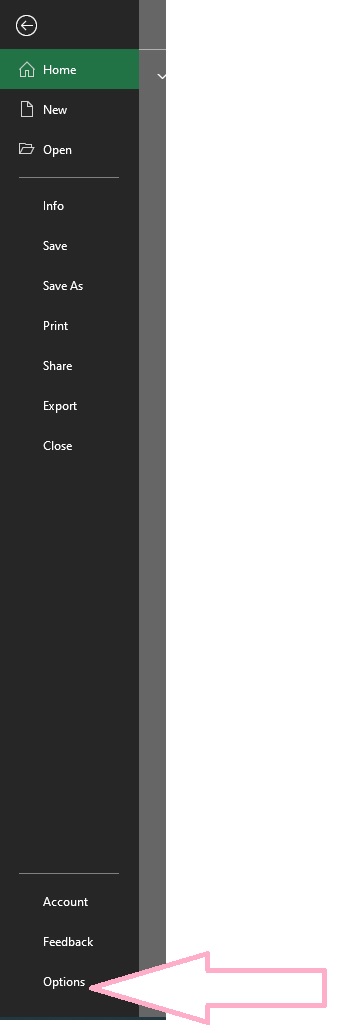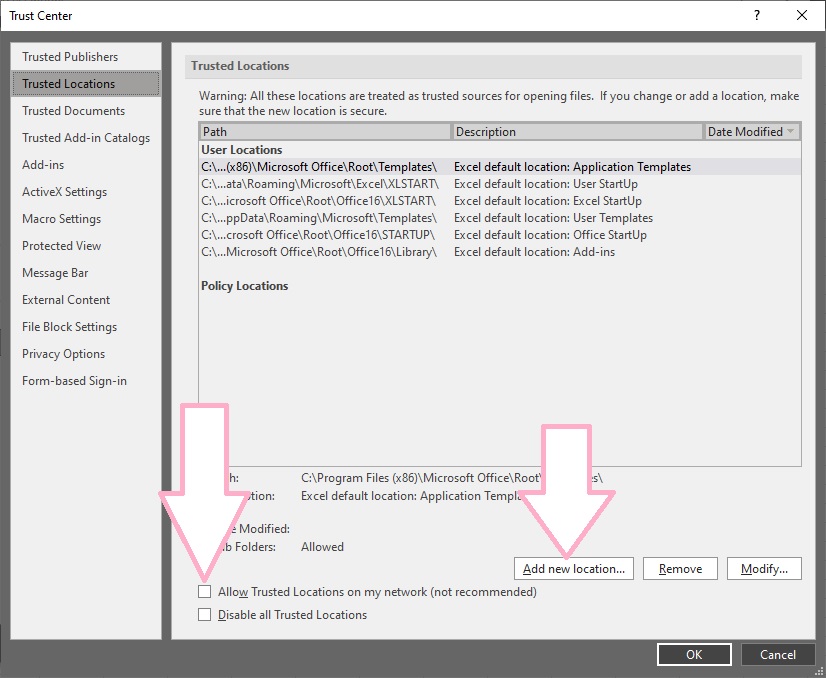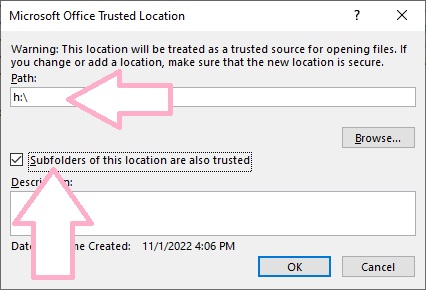Google Tag
Microsoft has blocked macros from running because the source of this is untrusted
After Microsoft updated and you now noticed you are now getting a message about "Microsoft has blocked macros from running because the source of this is untrusted" please try the following.
If possible save the excel workbook to your desk.
- Save the file to a local hard drive, rather on network share or OneDrive.
- Open Windows File Explorer and go to the folder where you saved the file, recommended "desktop."
- Locate that file you just save, Right-Click on the file and go to "Properties"
- At the bottom of the General tab, you should see a section for Security. Select the Unblock checkbox and select OK.
- On the Ribbon locate "File" and select "Options"
- New Box appear with Title, Excel Options.
- In Excel Options, Select Trust Center
- Under Trust Center, select "Trust Center Settings..."
- New Box appear with Title, Trust Center.
- Left Hand side, select Trusted Locations
- Few additional options we can chose
- Check the box call, "Allow Trusted Locations on my Network..."
- Than Click on Add new location button.
- New Box appear with Title, Microsoft Office Trusted location.
- on first line put in your Home Drive Letter? like H or M or K or J.
- Check the Box title, Subfolders of this location are also trusted.
- press OK and OK to back all the way out.
- Exit Excel and try again.
Hotspot problem on iphone
On iPhone
- Check that Personal Hotspot is turned on in Settings > Personal Hotspot. If you can't find or turn on Personal Hotspot, check that your wireless carrier enabled it and that your wireless plan supports it.
- Restart the iPhone that provides Personal Hotspot and the other device that needs to connect to Personal Hotspot.
- Make sure that you have the latest version of iOS
- On the iPhone or iPad that provides Personal Hotspot, go to Settings > General > Transfer or Reset [Device] > Reset, then tap Reset Network Settings.
On Laptop
- Go to Settings --> Network & Internet --> go to "Wi-Fi" --> Go to "Manage known networks."
- Highlight the iphone name --> select "forgot."
- Try again to reconnect to your iPhone.
if Above steps doesn't work try this on
iPhone
- Turn off your wifi
- Turn off your Bluetooth
- Turn off your Hotspot
- Turn ON your Hotspot and a New Prompt will asked if you want "wifi/Bluetoth" to turn on, agreed to it.
- check your laptop and search for hotspot.
error msg Multiple Docking Stations Are Not Simultaneously Supported. Disconnect additional docking stations
“Multiple Docking Stations Are Not Simultaneously Supported. Disconnect additional docking stations” during boot on Dell dock.
Under some circumstances a dell laptop attached to dell dock through ubs-c or thunderbolt connection, the laptop will throw an error on the screen, “Multiple Docking Stations Are Not Simultaneously Supported. Disconnect additional docking stations''
or
Possible Resolution
Clearing and resetting the BIOS will remove the history of the previous docking stations from the system and set it up to accept the new one. Follow these steps to resolve the issue:
-
Try to update drivers using Dell Command and follow the prompts. If the problem persisted, go to the next step.
-
Disconnect the docking station from your system.
-
Boot into the BIOS
-
Restart the system and tap the F2 key at the Dell Splash screen during system startup.
-
Clear the BIOS event logs
-
Go to System Logs and then BIOS Events.
-
Clear the logs.
-
Reset the system BIOS to factory defaults by clicking the Restore Settings button.
-
Reboot the system.
-
Connect the docking station.
-
The POST error will not re-occur.
If those steps fail, time to get another dock. There are many affordable docks starting less than $30 give those a try.
Laptop Chargers
Many people have asked me should I get another laptop charger? and the answer is "yes" if you can afford one. If you can't get one now, pick one up later. Having extra laptop chargers will come in handle.
drop by the Amazon and pick up a extra charger
Here are 3 populates manufactures laptop's adapters from amazon.
Laptop isn't holding the charges
Portable Battery Pack



Reset iPhone
Resetting your iphone in iOS 15.X version
Before selling your iphone make sure personal data is wiped; you don't want them to have your vacation pictures or access to your bank accounts, right !!
This process does NOT talk about backing up your data or pictures, this only explain on how to wipe the iphone.
Assume you have back up your data and access to your home screen.
- Navigate to your HOME screen and locate "Settings" tap on it.
- Scroll down to General, and tape on it.
- Under General scroll down to Transfer or Reset iPhone, tap on it.
- tap on "Erase All Content and Settings."
- Assumed you have turn off "Find My iPhone."
- When ready, process with then, system will ask you to enter the passcode.
- Proceed with caution, and understand that this can't be undone.
Keyboard and Mouse Combo
Laptop Stand and Cooling Pads
New Big Things in Monitor
There is a phrase out there, it goes like this - "the bigger the better...'' It goes well with monitors. At work many associates have obtained two or three monitors and the common problems are those cable adapters. Also not enough power plugs or enough ports for extra monitors. If “one” monitor can cover the same areas as two or three of those monitors and doesn't take up extra power plug or port on the doc?
The cost is not quit there yea; however, if you are into gaming and “what's the next best thing,” than this is it the curved monitors
For example, if you get two “24.5” inch monitors those take up the same area as one Curved Monitor of 49 inches. To learn more click on those two linked
Web Cam



USB-C Dock
Amazon Associate
As an Amazon Associate I earn from qualifying purchases
I try my best to provide you with useful information relating to computer stuff such as laptops, desktop, monitor, printers and all the accessories, this would include sharing links to products sold by Amazon. You are not going to pay more for any of the product through our links. The price is the same for you regardless of this links, but a small portion is shared with me. By clicking those Amazon links provided, I will receive a commission on your entire purchase during that instance with no added cost to you. Your are indirectly supporting my efforts! I promise to only refer you to products which I have personally used, or alternatives which I've researched and wholeheartedly endorse, but may not have purchased for myself.