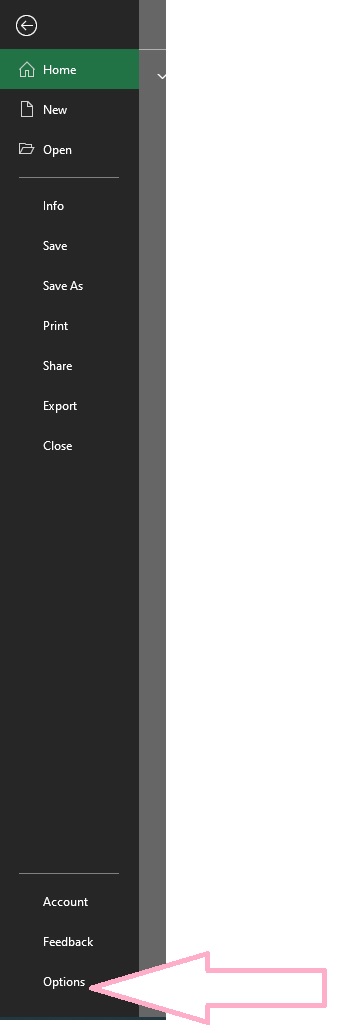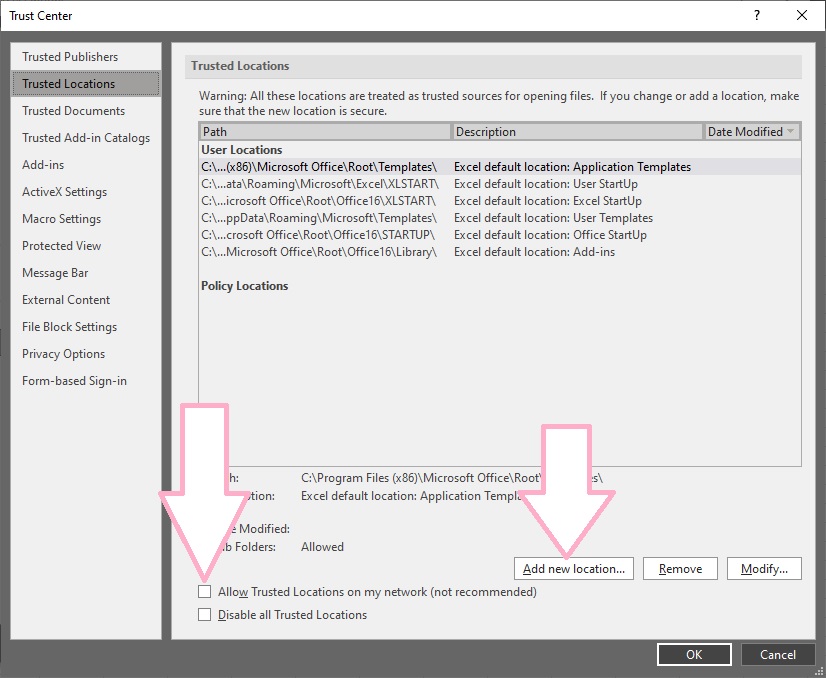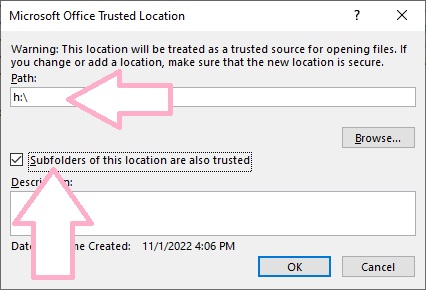After Microsoft updated and you now noticed you are now getting a message about "Microsoft has blocked macros from running because the source of this is untrusted" please try the following.
If possible save the excel workbook to your desk.
- Save the file to a local hard drive, rather on network share or OneDrive.
- Open Windows File Explorer and go to the folder where you saved the file, recommended "desktop."
- Locate that file you just save, Right-Click on the file and go to "Properties"
- At the bottom of the General tab, you should see a section for Security. Select the Unblock checkbox and select OK.
- On the Ribbon locate "File" and select "Options"
- New Box appear with Title, Excel Options.
- In Excel Options, Select Trust Center
- Under Trust Center, select "Trust Center Settings..."
- New Box appear with Title, Trust Center.
- Left Hand side, select Trusted Locations
- Few additional options we can chose
- Check the box call, "Allow Trusted Locations on my Network..."
- Than Click on Add new location button.
- New Box appear with Title, Microsoft Office Trusted location.
- on first line put in your Home Drive Letter? like H or M or K or J.
- Check the Box title, Subfolders of this location are also trusted.
- press OK and OK to back all the way out.
- Exit Excel and try again.